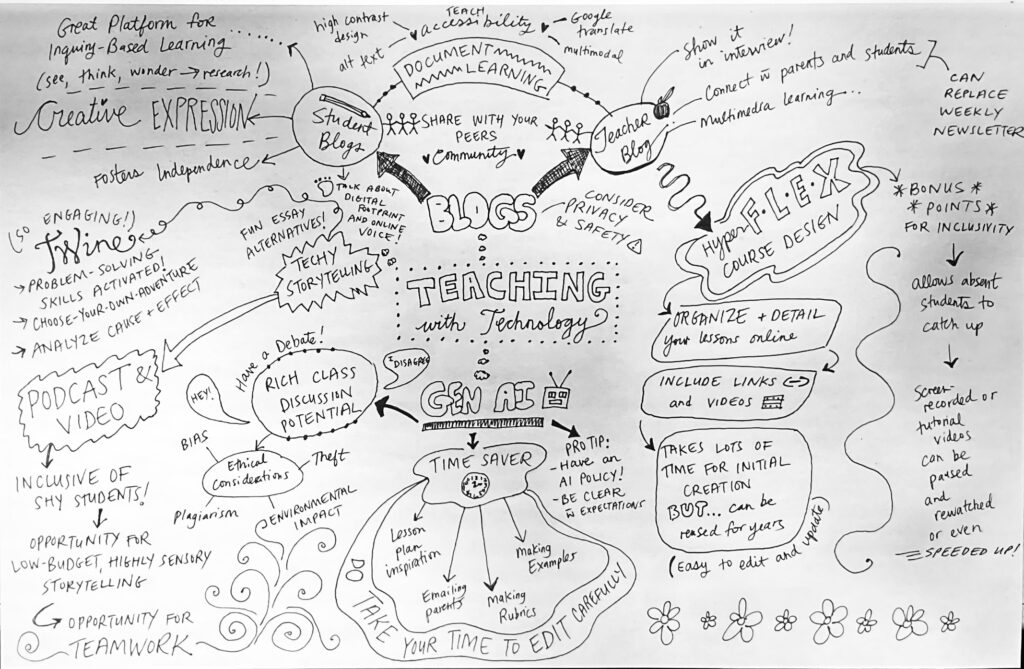
Final Class Reflection
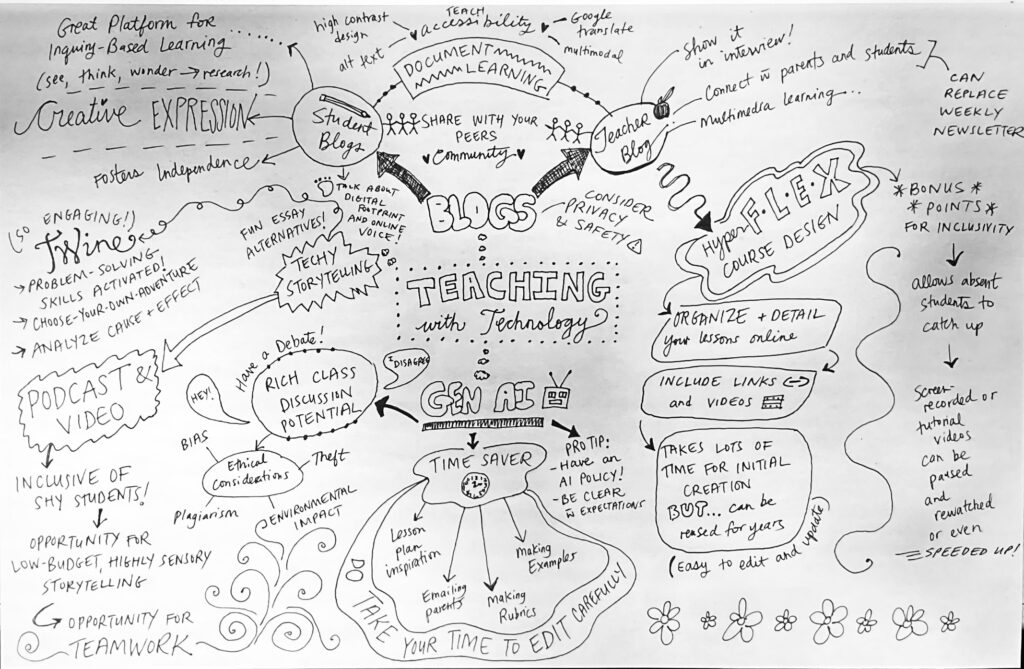
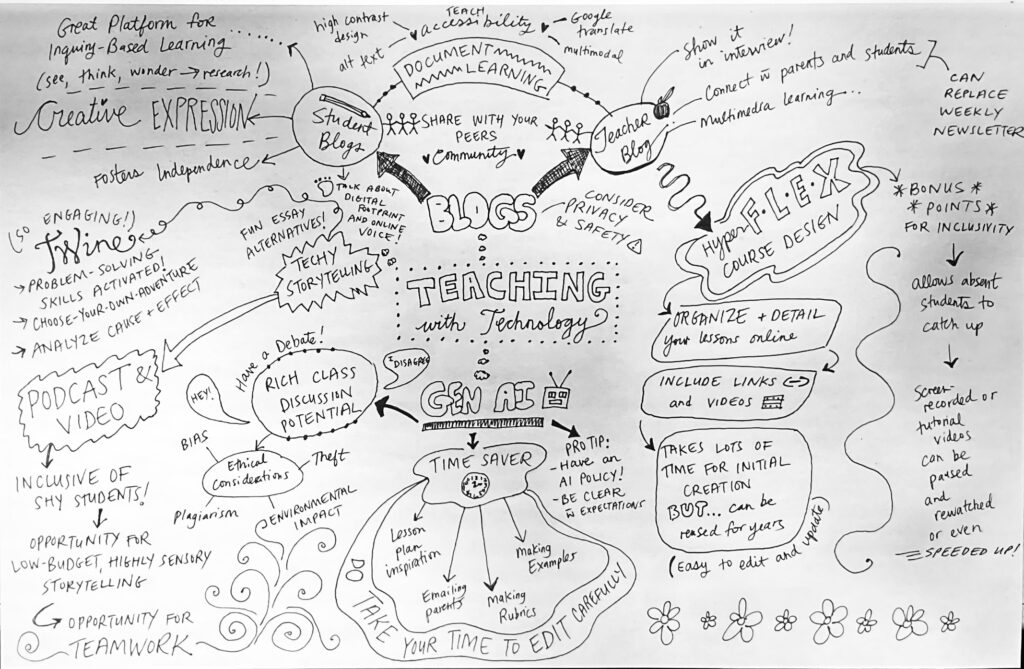
Hi Class!
You can access our Padlet here.
You rock,
Claire
Learners will be able to conduct research and identify Indigenous heroes.,
Learning objectives should be SMART: Specific, Measurable, Attainable, Relevant, and Time-based.
By the end of the lesson, learners will be able to:
The learners are in grade five and have been reading nonfiction books about Indigenous leaders for the past month. They have also been doing a unit on online research and summary writing.


In today’s class of IED 336, we worked through an introduction to 3D Design and 3D Printing. I had never experienced this technology before, so I had some trepidation mixed in with my curiousity. By the end of the class, I was pleasantly surprised by the robust environmental ethics of what I previously had condemned as being just another plastic-worshipping, consumeristic tech hobby.
The pros of using this technology in elementary schools are manifold. For one thing, this is a inherently creative project. Although it is designing on a screen, 3D printing is a bridge between worlds. Rich mentioned how people light-up when they get to hold in their hands something that they designed on a computer. It must be a magical, empowered feeling, which is a great confidence to instil in our students.
This technology also lends itself to giving a lot of room for choice and differentiation. Students can be given many options to choose from and can feel freedom in making their own decisions, especially because the materials are relatively inexpensive and because the design can be approved of by the teacher before being printed. Or, if the design isn’t pre approved, the student can learn from their mistakes of what went wrong.
One way to differentiate this activity would be to offer students the choice to select an item from the Thingiverse, a library of free 3D designs that can be modified using Tinkercad (the web-browser software that we used to design our key chains and dice today). Or, students can simply print the item from Thingiverse and then personalize it by painting it with acrylic paint, which is a low-barrier, inclusive option for students struggling with the 3D design element.
This technology is a tool that can be used to connect diverse curricula, including math, language arts, history, language revitilization, art and design, baking (e.g., cookie cutters!), science (e.g., Ru Goldberg machines!), and environmental studies (e.g., teaching students how to repair broken items!).
As I mentioned, the environmental impact of UVic’s 3D printer impressed me. The “plastic” (PLA plastic) that is used in this particular printer is food safe and biodegradable in a commercial composter. It is made out of sugar cane or corn starch, which doesn’t mean it has zero impact. I think that doing a deeper dive into how this material is made would be a valuable inquiry for a science class (e.g., where is the corn or sugar grown?).
Another environmental boon of this technology is that it only uses about 100 wats (around the amount of an old light bulb) while running. I expected it to be much more of an energy drain than this.
To be clear, I do not want to greenwash this tech. There are still ways that it can promote consumerism, for example, by encouraging the creation of unnecessary or flimsy objects that get thrown away. Like with all areas of education, intention and discussions about “why are we doing this” are essential components to consider with students.
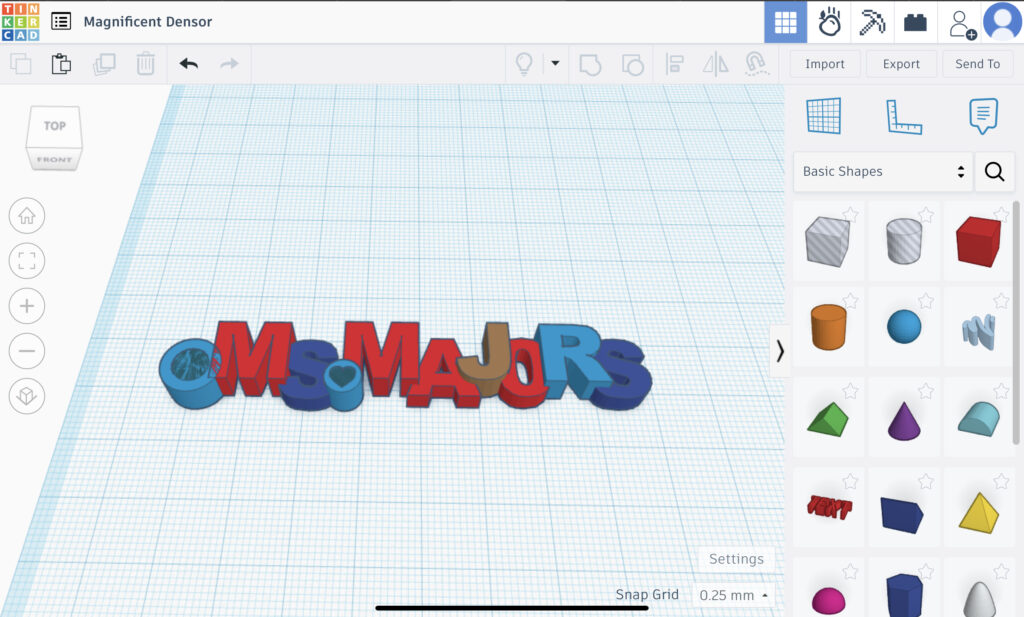
Overall, even if it is not the most accessible and it could potentially cause myriad issues (e.g., frustration or simply too much screen time), I am convinced that 3D Design and 3D Printing is a potent tool that can be used with students to increase tech literacy.
The short answer: it has the power to do both. The results will be determined depending on the amount of intention, effort, and creativity of the teacher when designing assignments and projects.
GenAI is not going away, so teachers do themselves and their students a disservice if they are in denial of its significance and choose to take a shut-it-down, zero-tolerance policy of using GenAI. Teachers may shy away from promoting using this new technology because of fear, ignorance, or simply uninspired inertia (“teachers teach they way they were taught,” as Rich says). They may even use it themselves but still feel worried about permitting students to use it.
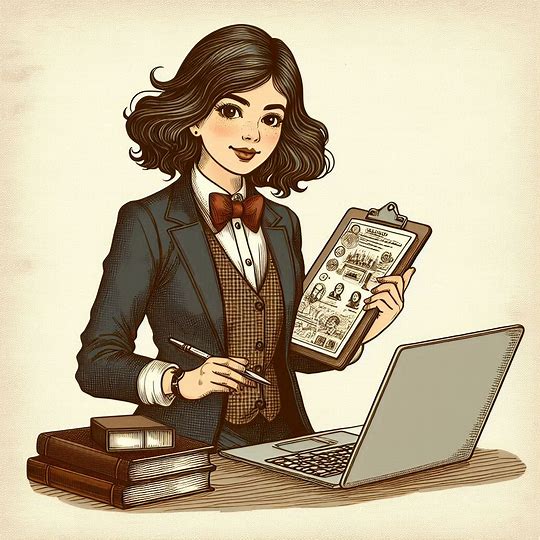
There are a few keys to effectively using GenAI in the classroom. These tenets include setting clear boundaries and expectations around GenAI use, having frequent discussions and debates about GenAI, and using GenAI in balance with other tools and pedagogies.
Like Rich has done with this class, it is wise to have a GenAI policy set up at the beginning of the year, especially for grades 4 or so and up. For older grades, it may be something that can be created as a class at the beginning of the year.
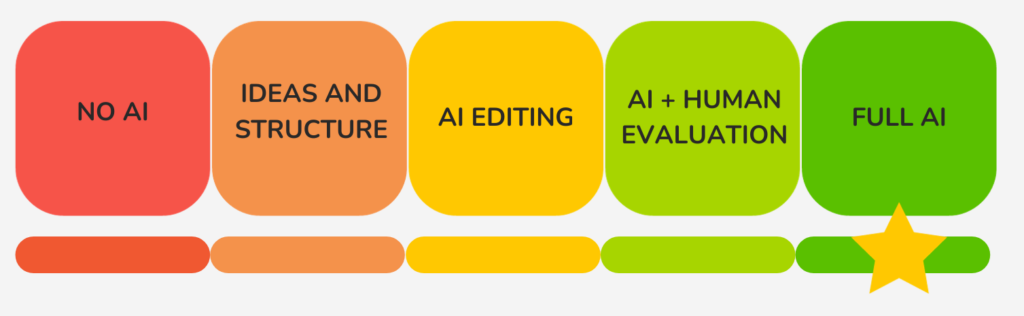
Throughout the year, consider bringing in news articles about new innovations in GenAI. Consider environmental and ethical implications and explicitly teach about GenAI’s biases. Discuss why it is still important to learn writing, even if AI can generate it quickly (e.g., writing good prompts and critically analyzing answers are still necessary human skills to produce quality GenAI writing). Consider teaching how to edit AI writing to make it less wordy (which it often is).
Teachers can also create assignments that have specific GenAI-created aspects to them and can then ask for proof of the chat exchange in an appendix to the assignment. Consider showing how GenAI can be used creatively, like a collaborator or assistant, and have students learn how they are still the creative directors of the project.
Bringing balance to this tool means ensuring that students are limiting their screen time and that they understand WHY they are being instructed to limit their screen time. Consider asking GenAI to help you structure a writing assignment that is less susceptible to GenAI creation. Or consider assigning pen and paper aspects of writing assignments, such as mind maps or sketchnotes.
Maybe GenAI will make some assignments seem futile—because they are. Here’s where some of the effort and creativity of the teacher comes in. For example, you could make handwriting fun and meaningful again by providing students with an opportunity to write letters to pen pals across the world. After doing something hands-on like this, students might understand the beauty of a handwritten letter and then have a felt experience of learning objectives, like how spelling and improvised writing from the heart can have value.
Whether we like it or not, there’s a time and a place to use GenAI, and as educators it is our responsibility to continue deepening our understanding of when and where that is.
Humans are story-beings. We have evolved with story, and it is responsible for our survival. That’s what makes teaching with stories one of the most logical, effective, healthy, and holistic Indigenous pedagogies that teachers can apply in their classrooms daily.
A well-told story evokes powerful images through sensory language—words that describe seeing, smelling, hearing, touching, and feeling inside in this world. I have learned through studying songwriting (e.g., by reading professor Pat Pattinson’s book Writing Better Lyrics) that using this type of language engages the listener because it triggers their personal memories.
This human connection naturally enriches learning because it taps into relationships as well as individual experience. It creates a felt experience, shared and shaped by listeners and tellers. I think we find it easier to remember when senses and emotions are engaged because it triggers our survival instincts of having community and sharing wisdom.
Video Creation in the Classroom
Using video creation as a way of storytelling in the classroom has both pros and cons. It can be both an inclusive option as well as an exclusive option, depending on who the students are and their comfortability with technology. When I worked as a summer literacy camp leader in Ivujivik, Nunavik, we “interviewed” students individually or in small groups with puppets that they had made. This was an effective method because the students were very shy, but they enjoyed being theatrical behind the camera. We then showed the video to the class, so they had a chance to perform in a low-pressure way.
A con could be if students are using the technology themselves and if they become frustrated because they do not understand how it works. Another risk is that they could become distracted or act inappropriately if they are not presenting in front of a live audience.
As for using videos for language revitalization, I could see this being useful only once students are comfortable and advanced enough to speak the language independently. I imagine that this would require a lot of scaffolding to get to this point.
I could see video editing giving students an opportunity to act out sentences that they find on FirstVoices, since there are a lot of example sentences that could be performed in small groups. Video would also be beneficial for pronunciation, because they could practice many times and only keep the take that they like. I like how this assignment could engage students with ranging comfortable for performance, because a shyer student could be in charge of video editing, while more outgoing students could do the acting and narrating.
I am grateful for this opportunity to consider video creation as an assignment in my classroom. This topic reminded me of how much I loved making silly videos for projects in my high school French class!
Here is a video I made today, set to a rough recording of a song I wrote:
Here is a screen recording I did of the First Voices website:

Do we need to reimagine education? To me, the answer is that a healthier, more holistic, decolonized system of education has already been imagined and it is our responsibility to join in and take action on this revolution.
Let me begin by explaining that I was a very successful student in the school system because (in addition to my privilege as a white, middle-class student) I knew how to hack it. I knew how to get 100% in my courses, because I knew how to cram information into my short-term memory. I also felt deeply at the time that this was not genuine learning, and I was aware that I was not retaining or processing or feeling the content that I was learning.
In Gr. 12, after watching a video of Sir Ken Robinson in my English class, I felt inspired to write an essay called “The Degenerate Education of My Generation.” Even though I benefited from the system the way it was, I knew it wasn’t fair and that actually everyone in the school should be considered a “gifted” student like I was. I have always felt that the public school system does a disservice to humanity by crushing peoples’ confidence and creativity before they have time to blossom.
Learning about Indigenous ways of knowing and being in this program has been so inspiring and grounding to me, because a holistic pedagogy focused on both individual and community well-being, involving patience and time and encouraging each person’s unique gifts, has already existed for thousands of years. The First Peoples’ Principles of Learning are an excellent resource for anyone who agrees that it is time to “reimagine” education.
The main obstacles that I think educators face when trying to decolonize their practice include parent and colleague pushback. To counteract this force (which is coming from trauma and fear), teachers must surround themselves with a likeminded network of support, accountability, and inspiration. They also must work on healing their own creativity and confidence so that they can continue to go against the grain and accept that not everyone will understand.
There are so many brilliant educators, Elders, and knowledge-keepers already leading the way down this hopeful path, and I am excited to join the procession.

I first heard about Sir Ken Robinson when I was in high school. I love this metaphor he introduces that teachers are more like gardeners than engineers:
Yesterday in class, Rich spoke to us about the benefit of using sketchnotes. As a big proponent of combining visual and verbal skills, this method resonated with me. I already loved using mindmaps in the class, and I am excited to introduce the concept of sketchnotes (simply notes with basic drawings added in) to my future students. Here are my first trials at sketchnoting:
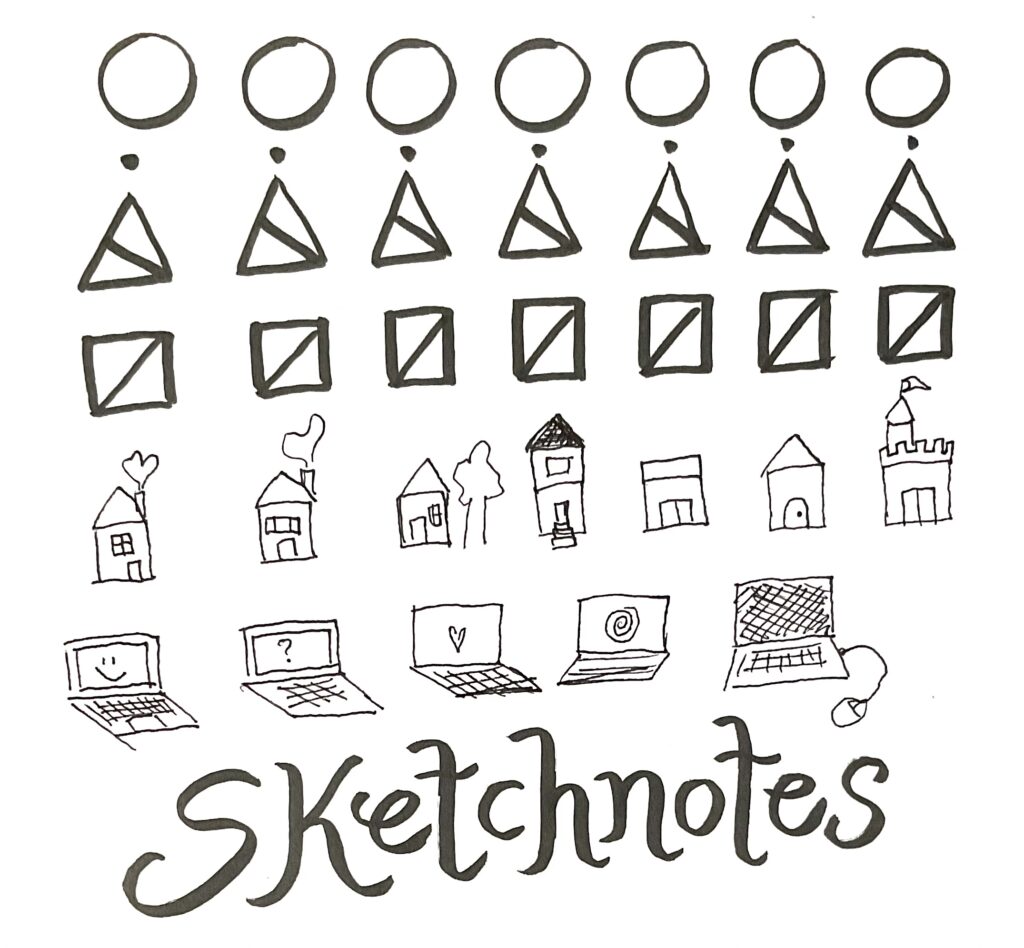
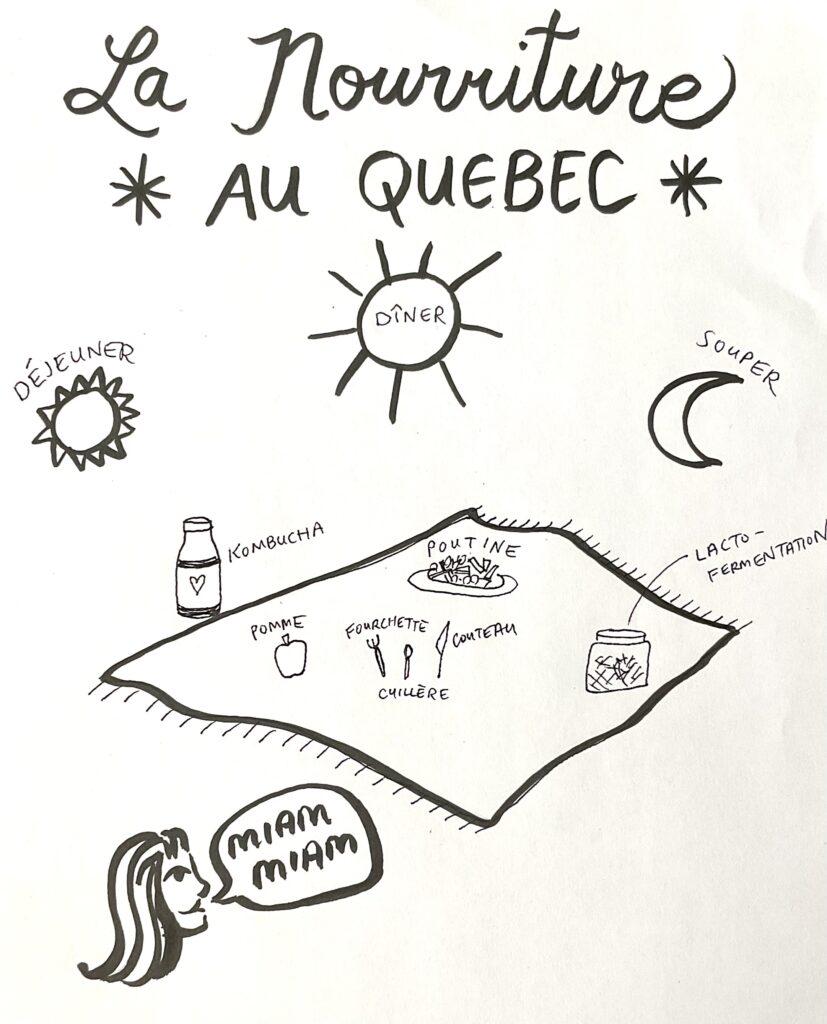
Before proceeding with this first blog post, we expect you to consider your privacy preferences carefully and that you have considered the following options:
First tasks you might explore with your new blog:
Do consider creating categories for each course that you take should you wish to document your learning (or from professional learning activities outside of formal courses). Keep note, however, that you may wish to use the course topic as the category as opposed to the course number as those outside of your program would not be familiar with the number (e.g., we use “EdTech” instead of “edci336).
Lastly, as always, be aware of the FIPPA as it relates to privacy and share only those names/images that you have consent to use or are otherwise public figures. When in doubt, ask us.
Please also review the resources from our course website for getting started with blogging:
This is where Assignment 2: Educational Technology Resource Development will be presented when complete.